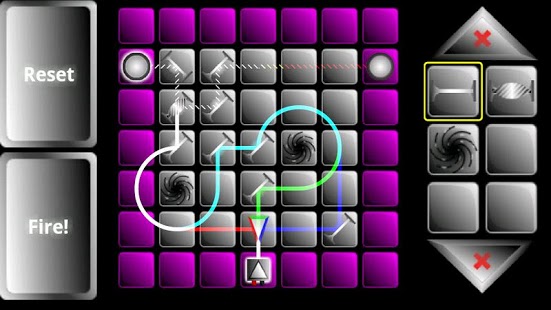Prism 1.3
Paid Version
Publisher Description
This is the full version of Prism -- try Prism Light (first 50 puzzles free!), if you're still deciding.
Test your wits against 100 laser based puzzles! Use mirrors, prisms, color filters, black holes, wormholes and more to tackle some of the most brain-busting puzzles that Dr Optik has to offer.
With multiple solutions for each level and a worldwide top score, you can compete amongst other players for top honors.
When you've run out of puzzles to play from the main game, be sure to check out the user generated puzzles area to continue playing ad infinitum!
Needless to say, a level editor is included, so you can create your own puzzles and share them with the world.
Take screenshots of your solutions to boast your puzzle solving prowess! Set to manual or auto in the Settings.
Enjoy! And be sure to clear your schedule while you attempt to get past some of these head-scratchers... and if you're having trouble, check out the Hints section on AndroidShadowpuppets.com
About Prism
Prism is a paid app for Android published in the Puzzle & Word Games list of apps, part of Games & Entertainment.
The company that develops Prism is Shadowpuppets. The latest version released by its developer is 1.3. This app was rated by 3 users of our site and has an average rating of 4.0.
To install Prism on your Android device, just click the green Continue To App button above to start the installation process. The app is listed on our website since 2013-09-03 and was downloaded 136 times. We have already checked if the download link is safe, however for your own protection we recommend that you scan the downloaded app with your antivirus. Your antivirus may detect the Prism as malware as malware if the download link to com.AndroidShadowpuppets.Prism is broken.
How to install Prism on your Android device:
- Click on the Continue To App button on our website. This will redirect you to Google Play.
- Once the Prism is shown in the Google Play listing of your Android device, you can start its download and installation. Tap on the Install button located below the search bar and to the right of the app icon.
- A pop-up window with the permissions required by Prism will be shown. Click on Accept to continue the process.
- Prism will be downloaded onto your device, displaying a progress. Once the download completes, the installation will start and you'll get a notification after the installation is finished.